Read up on our frequently asked questions to get a better understanding about how the Sensoterra wireless soil moisture sensors.
FAQ
Technology
How does the sensor work?
Soil moisture is measured based on a proprietary and patent-pending algorithm that combines impedance and resistance properties of the soil. Data is sent by LoRaWAN from the probe to the gateway. With the 2G/3G/4G cellular connectivity, the data is sent from the gateway to a server owned by the provider, and through the cloud to the Sensoterra server.
What does the sensor measure?
Volumetric soil moisture content. See our technical data sheets (Single Depth or Multi Depth) for more information.
What is the range of a sensor?
The guaranteed range from probe to gateway is 4 kilometers line of sight. Please be aware that obstacles between probe and gateway may decrease the range, and optimal conditions will increase the range.
What is the lifetime of a sensor?
The energy consumption is extremely low, allowing for years of operation. Batteries don’t need changing. The probe is watertight for rain and irrigation (IP67), and can even be buried or submerged, depending the strength of the LoRaWAN network strength. All Sensoterra probes have a lifetime of 6-8 years with hourly measurements (under normal operation).
What is the warranty of a sensor?
All Sensoterra sensors have a 2 year production warranty and lifetime warranty on the stainless steel measurement pins.
Can I change the battery of the sensor?
Our Singe Depth sensors are farm tough, 100% maintenance free and hammerable. To achieve this the sensors have a non-replaceable, built-in battery which lasts 6-10 years with hourly measurements (under normal operating conditions). At the end of the lifetime of a sensor, it can be returned to Sensoterra for responsible refurbishment and recycling.
The Multi Depth sensors have a built in battery that last for 7-10 years. Sensoterra offers a refurbishing program for Multi Depth sensors, which can be sent back to us and batteries replaced, alternatively new sensors repurchased for a discount if refurbished.
Getting started
Where can I buy sensors?
You can buy through our resellers or request a quote here.
What does it cost?
Contact us for pricing for the Single Depth and Multi Depth sensors.
Are there any subscriptions?
We charge a monthly per device fee for our ‘Cloud mode‘ enabled sensors which includes: API access, access to the standard soil calibrations library, web monitor and mobile app, data storage (backup) and technical support. Optionally, there are additional cost for commercial LoRaWAN connectivity which is relayed to the customer.
If you don’t want a subscription, and prefer to configure the settings of the sensor itself, we have the hardware only, ‘Local mode‘ sensor built for 100% private LoRa networks.
Which countries do you support?
The sensors will work anywhere with LoRaWAN connectivity. Some countries or regions have commercial/public LoRaWAN coverage. In other places you can gain connectivity by setting up your own gateway.
How many sensors will I need?
We always recommend using a system of sensors, rather than relying on a single data point. Using a system of sensors enables you to look at the overall trends of your field, taking field variations into account. See table below for recommendations based on crop type:
For more insights, read our blog post: How many sensors do we need to install
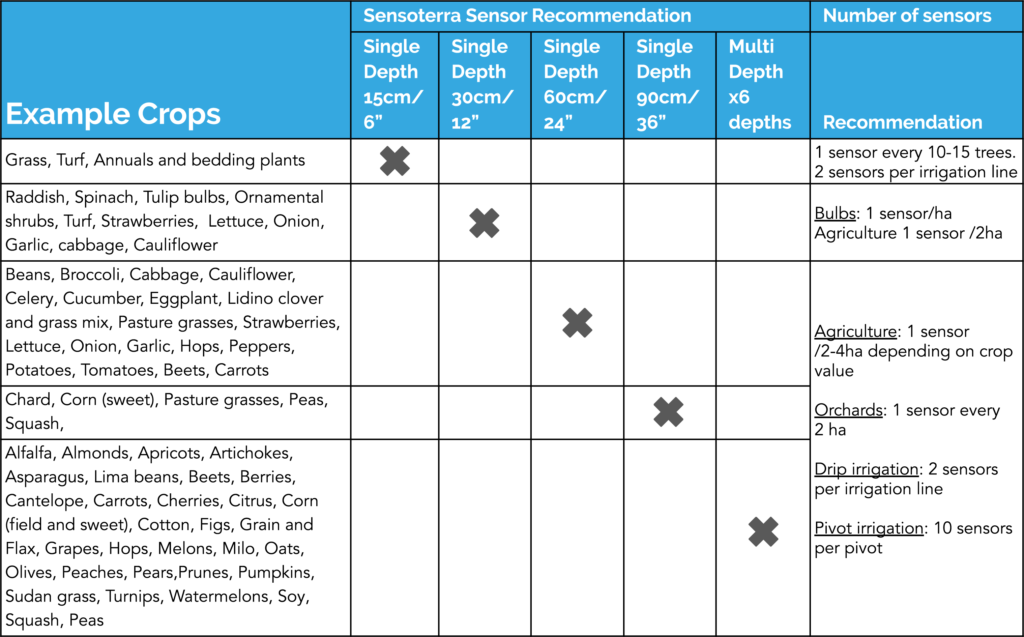
How do I install a Single Depth soil moisture sensor?
See our Single Depth installation video here:
How do I install a Multi Depth soil moisture sensor?
See our Multi Depth installation video here:
How do I install a Sensoterra managed gateway?
All Sensoterra managed gateways are pre-configured and arrive in plug-and-play state. We have 2 types of gateways available, both with different connectivity options.
How do I install the MileSight UG67 gateway (white):
- The MileSight G67 is an outdoor gateway
- Connect the 2 antenna’s directly to the gateway (on top)
- Connect the gateway to power using the ‘Power over Ethernet’ adaptor/injector and an Ethernet cable
- For Ethernet-only: connect an Ethernet cable to ‘Power over Ethernet’ adaptor/injector
- For 4G: no further actions needed, the SIM is pre-installed and the gateway has a built-in cellular antenna
How to install the Multitech Conduit gateway (blue):
- The Multitech Conduit is an indoor gateway supplied with an outdoor antenna
- Before using the gateway, connect the antenna cable to the connector on the back with the indicator ‘RF’ and connect the power cable
- For Ethernet-only: connect an Ethernet cable to the network port, connected with a ‘clean’ internet connection
- For 4G: connect the 2 cellular antennas to the ‘CELL’ and ‘AUX’ connectors. The SIM has been pre-installed, and no SD card is necessary.
Soil moisture data
Do I need to calibrate the sensor?
No, Sensoterra provides default calibration curves for many soils residing in the soil settings. These calibrations convert the raw data to soil moisture percentages. Soil settings can be selected via the app or customer website. Explore the calibration section and choose the soil setting closest to your soil composition.
What soil types are supported?
The soil moisture sensors can be used for any type of soil, and is factory calibrated for sandy, clay and peat soils. For a full list of calibrated soils, visit our soil calibration page. The probe can also be used in soilless substrates, like perlite. For custom calibrations contact Sensoterra Support.
How accurate is the data?
If the correct soil type is selected, the accuracy of the measurements is 99.5% correct. This means a deviation of maximum ±0.5%. In our experience, that is more than sufficient for most applications.
Repeatability accuracy is 97%. That means, when measuring a sample of certain soil moisture, the probe comes back with the same reading, even if a different probe is used or a different sample is used (of the same soil type and soil moisture content). Therefore, soil moisture trends are highly accurate.
For soils that vary from our offered calibration curves, you will still be able to see the moisture trends in your field. The measurements may be slightly offset.
Sensoterra soil moisture readings are affected by salinity. An increase in salinity of more than 0.5 mS/cm will give a 20% relative error. This is only observed in more extreme conditions, like when saline water is used for irrigation. Normal fertilizing practices stay typically below 0.5 mS/cm. Also, sensors can be custom calibrated for saline soils.
Can I get notifications when soil moisture is too low?
Yes, you can set thresholds both for too wet and too dry soil. The thresholds for each probe are automatically set in the app, after selecting a soil setting. These can be changed manually, for example depending on crop development. You can get alerts as emails or notifications in the app.
Accounts
How do I create an account?
Please download the Sensoterra app from the Apple App Store (iOS) or Google Play Store (Android) and follow the steps in the app to register. You’ll need to install the app and register an account before installing hardware in the field.
Where can I view my soil moisture data?
Through the Sensoterra app on your smartphone, or on your PC using our web monitor. The app and web monitor are built on the API, so all functionality is available through our API as well.
Can I download the data?
Yes! You can download all soil moisture data in excel format through our web monitor.
Can the data be exported to other software systems?
Yes! Sensoterra has an open API. For more detailed information have a look at our support site or reach out to our customer support. All app and web monitor functionality is available through our API.
What kind of maintenance does the sensor need?
Storing the sensors in a cool (not freezing), dry place puts them into stock mode, only sending one uplink per 24 hours. This will extend the battery life. Make sure that the bare metal ends are not in contact with each other.
Connectivity
How does the sensor connect to the internet?
Data is sent by LoRaWAN from the probe to a commercial/public or private gateway. With a 2G/3G/4G cellular connectivity, the data is sent from the gateway to a server owned by the provider, and through the cloud to the Sensoterra server.
What is a gateway?
A gateway is a listening device that receives the data directly from the sensor. The gateway then sends the data to the cloud. Read more in connectivity.
Do I need a gateway?
The sensors will work anywhere with LoRaWAN connectivity. The Netherlands, for example, have nationwide LoRaWAN coverage. In other places you can gain connectivity by setting up your own gateway.
More information
Already have a sensor and need help with it? For more information about general installation, use, maintenance and data interpretation of our sensors – visit the Sensoterra Support Center.
Get started with Sensoterra
To get started, answer a few short questions so we can send you a custom quote


